| Line 1... |
Line 1... |
[](https://github.com/stnolting/neorv32)
|
[](https://github.com/stnolting/neorv32)
|
|
|
# The NEORV32 RISC-V Processor
|
# The NEORV32 RISC-V Processor
|
|
|
[](https://github.com/stnolting/neorv32/actions?query=workflow%3A%22Processor+Check%22)
|
[](https://github.com/stnolting/neorv32/actions?query=workflow%3A%22Processor+Check%22)
|
[](https://github.com/stnolting/neorv32/actions?query=workflow%3A%22RISC-V+Compliance%22)
|
[](https://github.com/stnolting/neorv32/actions?query=workflow%3A%22RISC-V+Compliance%22)
|
| Line 33... |
Line 33... |
:page_facing_up: For more detailed information take a look at the [NEORV32 data sheet (pdf)](https://raw.githubusercontent.com/stnolting/neorv32/master/docs/NEORV32.pdf).
|
:page_facing_up: For more detailed information take a look at the [NEORV32 data sheet (pdf)](https://raw.githubusercontent.com/stnolting/neorv32/master/docs/NEORV32.pdf).
|
|
|
|
|
### Key Features
|
### Key Features
|
|
|
* RISC-V 32-bit `rv32i` [**NEORV32 CPU**](#NEORV32-CPU-Features), compliant to
|
* RISC-V 32-bit `rv32` [**NEORV32 CPU**](#NEORV32-CPU-Features), compliant to
|
* subset of the *Unprivileged ISA Specification* [(Version 2.2)](https://github.com/stnolting/neorv32/blob/master/docs/riscv-privileged.pdf)
|
* subset of the *Unprivileged ISA Specification* [(Version 2.2)](https://github.com/stnolting/neorv32/blob/master/docs/riscv-privileged.pdf)
|
* subset of the *Privileged Architecture Specification* [(Version 1.12-draft)](https://github.com/stnolting/neorv32/blob/master/docs/riscv-spec.pdf)
|
* subset of the *Privileged Architecture Specification* [(Version 1.12-draft)](https://github.com/stnolting/neorv32/blob/master/docs/riscv-spec.pdf)
|
* the [offcial RISC-V compliance tests](#Status) (*passing*)
|
* the [official RISC-V compliance tests](#Status) (*passing*)
|
* Configurable RISC-V-compliant CPU extensions
|
* Configurable RISC-V-compliant CPU extensions
|
* [`A`](#Atomic-memory-access-a-extension) - atomic memory access instructions (optional)
|
* [`A`](#Atomic-memory-access-a-extension) - atomic memory access instructions (optional)
|
* [`B`](#Bit-manipulation-instructions-B-extension) - Bit manipulation instructions (optional)
|
* [`B`](#Bit-manipulation-instructions-B-extension) - Bit manipulation instructions (optional)
|
* [`C`](#Compressed-instructions-C-extension) - compressed instructions (16-bit) (optional)
|
* [`C`](#Compressed-instructions-C-extension) - compressed instructions (16-bit) (optional)
|
* [`E`](#Embedded-CPU-version-E-extension) - embedded CPU (reduced register file size) (optional)
|
* [`E`](#Embedded-CPU-version-E-extension) - embedded CPU (reduced register file size) (optional)
|
| Line 53... |
Line 53... |
* [`PMP`](#Privileged-architecture---Physical-memory-protection-PMP) - physical memory protection (optional)
|
* [`PMP`](#Privileged-architecture---Physical-memory-protection-PMP) - physical memory protection (optional)
|
* [`HPM`](#Privileged-architecture---Hardware-performance-monitors-HPM-extension) - hardware performance monitors (optional)
|
* [`HPM`](#Privileged-architecture---Hardware-performance-monitors-HPM-extension) - hardware performance monitors (optional)
|
* Full-scale RISC-V microcontroller system / **SoC** [**NEORV32 Processor**](#NEORV32-Processor-Features) with optional submodules
|
* Full-scale RISC-V microcontroller system / **SoC** [**NEORV32 Processor**](#NEORV32-Processor-Features) with optional submodules
|
* optional embedded memories (instructions/data/bootloader, RAM/ROM) and caches
|
* optional embedded memories (instructions/data/bootloader, RAM/ROM) and caches
|
* timers (watch dog, RISC-V-compliant machine timer)
|
* timers (watch dog, RISC-V-compliant machine timer)
|
* serial interfaces (SPI, TWI, UART)
|
* serial interfaces (SPI, TWI, UARTs)
|
* general purpose IO and PWM channels
|
* general purpose IO and PWM channels
|
* external bus interface (Wishbone / [AXI4](#AXI4-Connectivity))
|
* external bus interface (Wishbone / [AXI4](#AXI4-Connectivity))
|
* subsystem for custom co-processors
|
* subsystem for custom co-processors
|
* [more ...](#NEORV32-Processor-Features)
|
* [more ...](#NEORV32-Processor-Features)
|
* Software framework
|
* Software framework
|
| Line 110... |
Line 110... |
* Further size and performance optimization
|
* Further size and performance optimization
|
* Further expand associativity configuration of instruction cache (4x/8x set-associativity)?
|
* Further expand associativity configuration of instruction cache (4x/8x set-associativity)?
|
* Add data cache?
|
* Add data cache?
|
* Burst mode for the external memory/bus interface?
|
* Burst mode for the external memory/bus interface?
|
* RISC-V `F` (using [`Zfinx`](https://github.com/riscv/riscv-zfinx/blob/master/Zfinx_spec.adoc)?) CPU extension (single-precision floating point)
|
* RISC-V `F` (using [`Zfinx`](https://github.com/riscv/riscv-zfinx/blob/master/Zfinx_spec.adoc)?) CPU extension (single-precision floating point)
|
|
* RISC-V `K` CPU extension: [Crypto](https://github.com/riscv/riscv-crypto)
|
* Add template (HW module + SW intrinsics skeleton) for custom instructions?
|
* Add template (HW module + SW intrinsics skeleton) for custom instructions?
|
* Implement further RISC-V CPU extensions?
|
* Implement further RISC-V CPU extensions?
|
* More support for FreeRTOS (like *all* traps)?
|
* More support for FreeRTOS?
|
* Port additional RTOSs (like [Zephyr](https://github.com/zephyrproject-rtos/zephyr) or [RIOT](https://www.riot-os.org))?
|
* Port additional RTOSs (like [Zephyr](https://github.com/zephyrproject-rtos/zephyr) or [RIOT](https://www.riot-os.org))?
|
* Add debugger ([RISC-V debug spec](https://github.com/riscv/riscv-debug-spec))?
|
* Add debugger ([RISC-V debug spec](https://github.com/riscv/riscv-debug-spec))?
|
* Add encryption/decryption/hash accelerator (maybe [XTEA](https://en.wikipedia.org/wiki/XTEA))?
|
|
* ...
|
* ...
|
* [Ideas?](#ContributeFeedbackQuestions)
|
* [Ideas?](#ContributeFeedbackQuestions)
|
|
|
|
|
|
|
| Line 138... |
Line 138... |
|
|
* processor-internal data and instruction memories (**DMEM** / **IMEM**) & cache (**iCACHE**)
|
* processor-internal data and instruction memories (**DMEM** / **IMEM**) & cache (**iCACHE**)
|
* bootloader (**BOOTLDROM**) with UART console and automatic application boot from SPI flash option
|
* bootloader (**BOOTLDROM**) with UART console and automatic application boot from SPI flash option
|
* machine system timer (**MTIME**), RISC-V-compliant
|
* machine system timer (**MTIME**), RISC-V-compliant
|
* watchdog timer (**WDT**)
|
* watchdog timer (**WDT**)
|
* universal asynchronous receiver and transmitter (**UART**) with simulation output option via text.io
|
* two independent universal asynchronous receiver and transmitter (**UART0** & **UART1**) with fast simulation output option
|
* 8/16/24/32-bit serial peripheral interface controller (**SPI**) with 8 dedicated chip select lines
|
* 8/16/24/32-bit serial peripheral interface controller (**SPI**) with 8 dedicated chip select lines
|
* two wire serial interface controller (**TWI**), with optional clock-stretching, compatible to the I²C standard
|
* two wire serial interface controller (**TWI**), with optional clock-stretching, compatible to the I²C standard
|
* general purpose parallel IO port (**GPIO**), 32xOut & 32xIn, with pin-change interrupt
|
* general purpose parallel IO port (**GPIO**), 32xOut & 32xIn, with pin-change interrupt
|
* 32-bit external bus interface, Wishbone b4 compliant (**WISHBONE**), *standard* or *pipelined* handshake/transactions mode
|
* 32-bit external bus interface, Wishbone b4 compliant (**WISHBONE**), *standard* or *pipelined* handshake/transactions mode
|
* wrapper for **AXI4-Lite Master Interface** (see [AXI Connectivity](#AXI4-Connectivity))
|
* wrapper for **AXI4-Lite Master Interface** (see [AXI Connectivity](#AXI4-Connectivity))
|
| Line 335... |
Line 335... |
| PWM | Pulse-width modulation controller | 71 | 69 | 0 | 0 |
|
| PWM | Pulse-width modulation controller | 71 | 69 | 0 | 0 |
|
| SPI | Serial peripheral interface | 138 | 124 | 0 | 0 |
|
| SPI | Serial peripheral interface | 138 | 124 | 0 | 0 |
|
| SYSINFO | System configuration information memory | 11 | 10 | 0 | 0 |
|
| SYSINFO | System configuration information memory | 11 | 10 | 0 | 0 |
|
| TRNG | True random number generator | 132 | 105 | 0 | 0 |
|
| TRNG | True random number generator | 132 | 105 | 0 | 0 |
|
| TWI | Two-wire interface | 77 | 46 | 0 | 0 |
|
| TWI | Two-wire interface | 77 | 46 | 0 | 0 |
|
| UART | Universal asynchronous receiver/transmitter | 176 | 132 | 0 | 0 |
|
| UART0/1 | Universal asynchronous receiver/transmitter 0/1 | 176 | 132 | 0 | 0 |
|
| WDT | Watchdog timer | 60 | 45 | 0 | 0 |
|
| WDT | Watchdog timer | 60 | 45 | 0 | 0 |
|
| WISHBONE | External memory interface | 129 | 104 | 0 | 0 |
|
| WISHBONE | External memory interface | 129 | 104 | 0 | 0 |
|
|
|
|
|
### NEORV32 Processor - Exemplary FPGA Setups
|
### NEORV32 Processor - Exemplary FPGA Setups
|
| Line 488... |
Line 488... |
This overview is just a short excerpt from the *Let's Get It Started* section of the NEORV32 documentary:
|
This overview is just a short excerpt from the *Let's Get It Started* section of the NEORV32 documentary:
|
|
|
[:page_facing_up: NEORV32 data sheet](https://raw.githubusercontent.com/stnolting/neorv32/master/docs/NEORV32.pdf)
|
[:page_facing_up: NEORV32 data sheet](https://raw.githubusercontent.com/stnolting/neorv32/master/docs/NEORV32.pdf)
|
|
|
|
|
### Toolchain
|
### 1. Get Toolchain
|
|
|
At first you need the **RISC-V GCC toolchain**. You can either [download the sources](https://github.com/riscv/riscv-gnu-toolchain)
|
At first you need a **RISC-V GCC toolchain**. You can either [download the sources](https://github.com/riscv/riscv-gnu-toolchain)
|
and build the toolchain by yourself, or you can download a prebuilt one and install it.
|
and build the toolchain by yourself, or you can download a prebuilt one and install it.
|
|
|
To build the toolchain by yourself, follow the official [build instructions](https://github.com/riscv/riscv-gnu-toolchain).
|
To build the toolchain by yourself, follow the official [build instructions](https://github.com/riscv/riscv-gnu-toolchain).
|
Make sure to use the `ilp32` or `ilp32e` ABI.
|
Make sure to use the `ilp32` or `ilp32e` ABI.
|
|
|
**Alternatively**, you can download a prebuilt toolchain. I have uploaded the toolchains I am using to GitHub. These toolchains
|
**Alternatively**, you can download a prebuilt toolchain. I have uploaded the toolchains I am using to GitHub. These toolchains
|
were compiled on a 64-bit x86 Ubuntu 20.04 LTS (Ubuntu on Windows, actually). Download the toolchain of choice:
|
were compiled on a 64-bit x86 Ubuntu 20.04 LTS (Ubuntu on Windows, actually). Download the toolchain of choice:
|
[:octocat: github.com/stnolting/riscv-gcc-prebuilt](https://github.com/stnolting/riscv-gcc-prebuilt)
|
[:octocat: github.com/stnolting/riscv-gcc-prebuilt](https://github.com/stnolting/riscv-gcc-prebuilt)
|
|
|
You can also use the toolchains provided by [SiFive](https://github.com/sifive/freedom-tools/releases). These are 64-bit toolchains that can also emit 32-bit
|
You can also use the toolchains provided by [SiFive](https://github.com/sifive/freedom-tools/releases). These are 64-bit toolchains that can also emit 32-bit
|
RISC-V code. They were compiled for more sophisticated machines (`imac`) so the according hardware extensions are *mandatory*
|
RISC-V code. They were compiled for more sophisticated machines (`rv32imac`) so make sure the according NEORV32 hardware extensions are enabled.
|
|
|
:warning: Keep in mind that – for instance – a `rv32imc` toolchain only provides library code compiled with compressed and
|
:warning: Keep in mind that – for instance – a `rv32imc` toolchain only provides library code compiled with compressed and
|
`mul`/`div` instructions! Hence, this code cannot be executed (without emulation) on an architecture without these extensions!
|
`mul`/`div` instructions! Hence, this code cannot be executed (without emulation) on an architecture without these extensions!
|
|
|
|
To check everything works fine, make sure `GNU Make` and a native `GCC` compiler are installed.
|
|
Test the installation of the RISC-V toolchain by navigating to an [example program project](https://github.com/stnolting/neorv32/tree/master/sw/example) like
|
|
`sw/example/blink_led` and running:
|
|
|
|
neorv32/sw/example/blink_led$ make check
|
|
|
### Dowload the NEORV32 Project
|
|
|
### 2. Dowload the NEORV32 Project
|
|
|
Get the sources of the NEORV32 Processor project. The simplest way is using `git clone` (suggested for easy project updates via `git pull`):
|
Get the sources of the NEORV32 Processor project. The simplest way is using `git clone` (suggested for easy project updates via `git pull`):
|
|
|
$ git clone https://github.com/stnolting/neorv32.git
|
$ git clone https://github.com/stnolting/neorv32.git
|
|
|
Alternatively, you can either download a specific [release](https://github.com/stnolting/neorv32/releases) or get the most recent version
|
Alternatively, you can either download a specific [release](https://github.com/stnolting/neorv32/releases) or get the most recent version
|
of this project as [`*.zip` file](https://github.com/stnolting/neorv32/archive/master.zip).
|
of this project as [`*.zip` file](https://github.com/stnolting/neorv32/archive/master.zip).
|
|
|
|
|
### Create a new Hardware Project
|
### 3. Create a new Hardware Project
|
|
|
Create a new project with your FPGA design tool of choice. Add all the `*.vhd` files from the [`rtl/core`](https://github.com/stnolting/neorv32/blob/master/rtl)
|
Create a new project with your FPGA design tool of choice. Add all the `*.vhd` files from the [`rtl/core`](https://github.com/stnolting/neorv32/blob/master/rtl)
|
folder to this project. Make sure to add these files to a **new design library** called `neorv32`.
|
folder to this project. Make sure to add these files to a **new design library** called `neorv32`.
|
|
|
You can either instantiate the [processor's top entity](https://github.com/stnolting/neorv32/blob/master/rtl/core/neorv32_top.vhd) or one of its
|
You can either instantiate the [processor's top entity](https://github.com/stnolting/neorv32/blob/master/rtl/core/neorv32_top.vhd) or one of its
|
| Line 529... |
Line 535... |
you can use the simple [test setup](https://github.com/stnolting/neorv32/blob/master/rtl/top_templates/neorv32_test_setup.vhd) as top entity.
|
you can use the simple [test setup](https://github.com/stnolting/neorv32/blob/master/rtl/top_templates/neorv32_test_setup.vhd) as top entity.
|
|
|
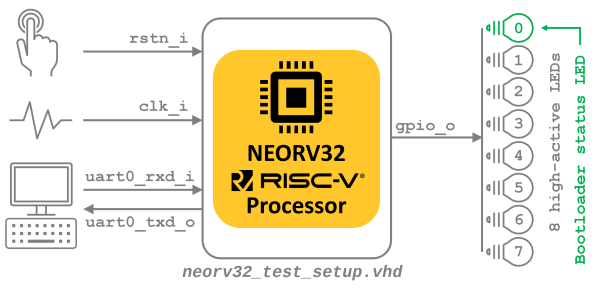
|
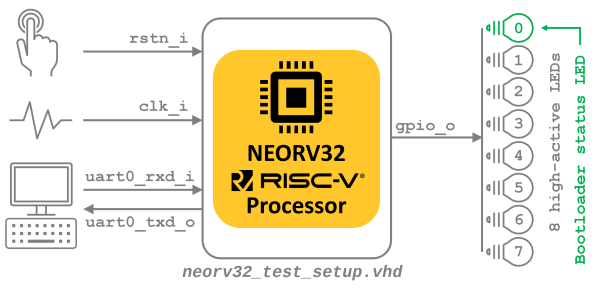
|
|
|
|
|
This test setup instantiates the processor and implements most of the peripherals and some ISA extensions. Only the UART lines, clock, reset and some GPIO output signals are
|
This test setup instantiates the processor and implements most of the peripherals and some ISA extensions. Only the UART0 lines, clock, reset and some GPIO output signals are
|
propagated as actual entity signals. Basically, it is a FPGA "hello world" example:
|
propagated as actual entity signals. Basically, it is a FPGA "hello world" example:
|
|
|
```vhdl
|
```vhdl
|
entity neorv32_test_setup is
|
entity neorv32_test_setup is
|
port (
|
port (
|
-- Global control --
|
-- Global control --
|
clk_i : in std_ulogic := '0'; -- global clock, rising edge
|
clk_i : in std_ulogic := '0'; -- global clock, rising edge
|
rstn_i : in std_ulogic := '0'; -- global reset, low-active, async
|
rstn_i : in std_ulogic := '0'; -- global reset, low-active, async
|
-- GPIO --
|
-- GPIO --
|
gpio_o : out std_ulogic_vector(7 downto 0); -- parallel output
|
gpio_o : out std_ulogic_vector(7 downto 0); -- parallel output
|
-- UART --
|
-- UART0 --
|
uart_txd_o : out std_ulogic; -- UART send data
|
uart0_txd_o : out std_ulogic; -- UART0 send data
|
uart_rxd_i : in std_ulogic := '0' -- UART receive data
|
uart0_rxd_i : in std_ulogic := '0' -- UART0 receive data
|
);
|
);
|
end neorv32_test_setup;
|
end neorv32_test_setup;
|
```
|
```
|
|
|
|
|
### Check the Toolchain
|
### 4. Compile an Example Program
|
|
|
Make sure `GNU Make` and a native `GCC` compiler are installed. To test the installation of the RISC-V toolchain navigate to an example project like
|
|
`sw/example/blink_led` and run:
|
|
|
|
neorv32/sw/example/blink_led$ make check
|
|
|
|
|
The NEORV32 project includes several [example program project](https://github.com/stnolting/neorv32/tree/master/sw/example) from
|
|
which you can start your own application. There are example programs to check out the processor's peripheral like I2C or the true-random number generator.
|
|
And yes, there is also a port of [Conway's Game of Life](https://github.com/stnolting/neorv32/tree/master/sw/example/game_of_life) available! :wink:
|
|
|
### Compiling an Example Program
|
Simply compile one of these projects using
|
|
|
The NEORV32 project includes some [example programs](https://github.com/stnolting/neorv32/tree/master/sw/example) from
|
|
which you can start your own application. Simply compile one of these projects. This will create a NEORV32
|
|
*executable* `neorv32_exe.bin` in the same folder:
|
|
|
|
neorv32/sw/example/blink_led$ make clean_all exe
|
neorv32/sw/example/blink_led$ make clean_all exe
|
|
|
|
This will create a NEORV32 *executable* `neorv32_exe.bin` in the same folder, which you can upload via the bootloader.
|
|
|
### Upload the Executable via the Bootloader
|
|
|
|
You can upload a generated executable directly from the command line using the makefile's `upload` target. Replace `/dev/ttyUSB0` with
|
|
the according serial port.
|
|
|
|
sw/exeample/blink_example$ make COM_PORT=/dev/ttyUSB0` upload
|
### 5. Upload the Executable via the Bootloader
|
|
|
A more "secure" way is to use a dedicated terminal program. This allows to directly interact with the bootloader console.
|
Connect your FPGA board via UART to your computer and open the according port to interface with the fancy NEORV32 bootloader. The bootloader
|
Connect your FPGA board via UART to your computer and open the according port to interface with the NEORV32 bootloader. The bootloader
|
|
uses the following default UART configuration:
|
uses the following default UART configuration:
|
|
|
* 19200 Baud
|
* 19200 Baud
|
* 8 data bits
|
* 8 data bits
|
* 1 stop bit
|
* 1 stop bit
|
* No parity bits
|
* No parity bits
|
* No transmission / flow control protocol (raw bytes only)
|
* No transmission / flow control protocol (raw bytes only)
|
* Newline on `\r\n` (carriage return & newline) - also for sent data
|
* Newline on `\r\n` (carriage return & newline) - also for sent data
|
|
|
Use the bootloader console to upload the `neorv32_exe.bin` executable and run your application image.
|
Use the bootloader console to upload the `neorv32_exe.bin` executable gerated during application compiling and run your application.
|
|
|
```
|
```
|
<< NEORV32 Bootloader >>
|
<< NEORV32 Bootloader >>
|
|
|
BLDV: Nov 7 2020
|
BLDV: Nov 7 2020
|
